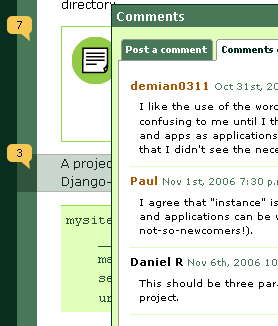and they all work, too. I became a big fan of Front Row, the fonts on websites look great, Expose is easy to miss when going back to another system. Seems like heaven, except...
sudo apt-get install postgres
man 2 recv
I found that keyboard navigation on the Mac sucks. Note that this is my first impression after only 2-3 days of use with no Mac guru around to teach me the secret art of Using a Mac Without a Mouse.
Examples:
- I found no way to maximize the Safari window without using the mouse. Use case: I read Dilbert in Google Reader and it doesn't fit in the Window horizontally.
- Navigating the menus by keyboard is really cumbersome. Instead of Alt-T, I need to press Ctrl-F2, T, Enter to get to the Tools menu for example.
- I found no simple way in Finder to move or even rename files or directories without using the mouse.
- I'm still looking for a Total Commander replacement. I tried MuCommander and XFolders, but they both lack a command line. I also managed to set up Midnight Commander inside iTerm after changing the terminal emulation and keyboard settings to xterm, but I still have trouble mapping the keys to the right functions. Having no insert key really hurts.
- BTW, what's the deal with putting such a cramped keyboard on a 17 inch notebook? The old 17 inch HP laptop that I used had a full keyboard including a numeric keypad. There would have been plenty of room to put a few extra keys on the Mac, too.
Example 1:
I'm in Eclipse and want to replace the string "foo" with "bar" in the text editor. I press Command-F for the Find dialog, type in "foo", press Tab, type in "bar". So far, so good. But how do I get to the Replace button without using the mouse? Press Tab 9 times? On Windows/Linux I press Alt and the corresponding keyboard shortcut. I haven't found the equivalent on Mac OS X.

Example 2: I don't know how to operate this dialog in iTunes with the keyboard. Tab doesn't work.

Please, someone tell me I'm a complete noob and there is a simple solution for everything described above. So far, I'm thinking about creating a big fat Windows partition in Bootcamp since I except that I'm gonna spend a lot of time back in Microsoft World (sacrilege!) if I can't get back to my original productivity level in Mac OS X.
Time to ask around the forums some more...